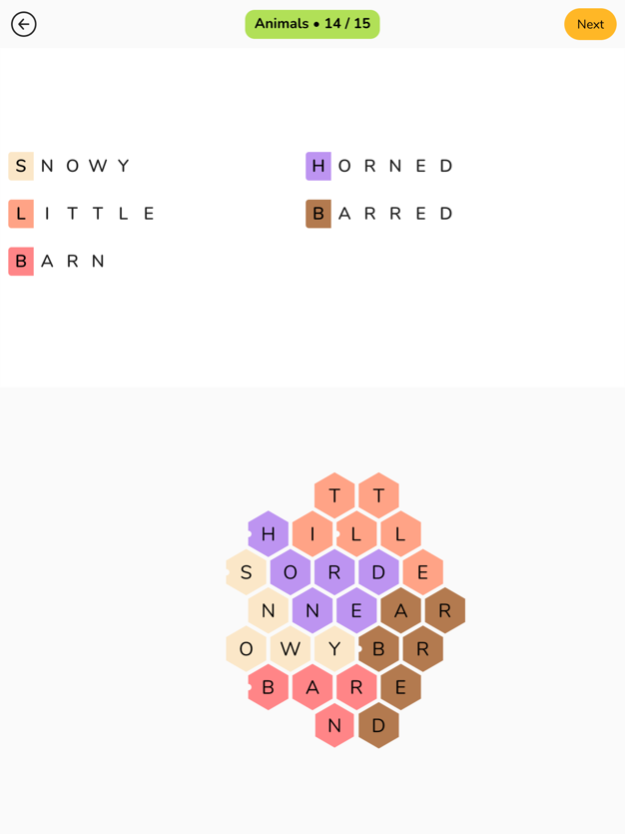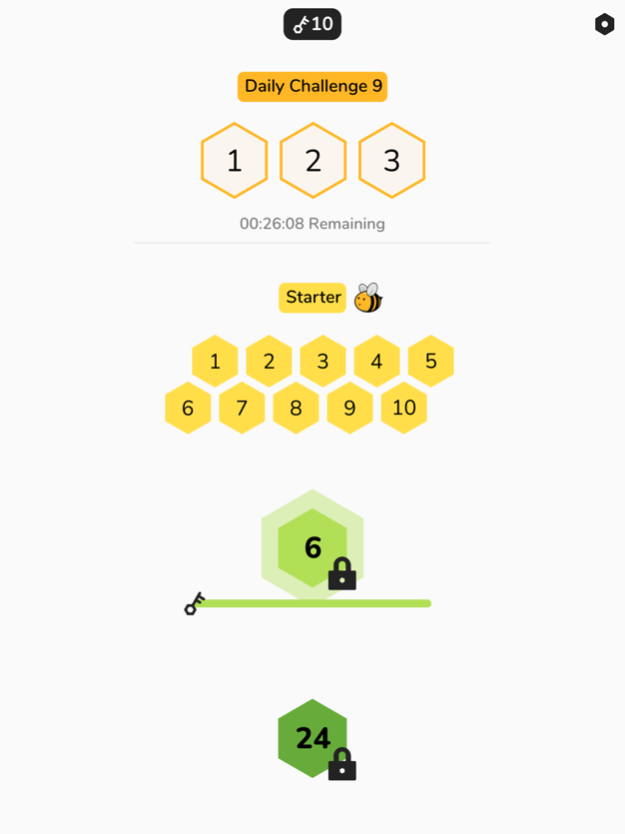Honeycomb - Word Puzzle 1.0.3
Paid Version
Publisher Description
Looking for a new kind of word game?
We made Honeycomb for vocabulary and puzzle lovers! This word game is for you if you want a relaxing game that will still make you think.
You need to form the right words using all of the letters to fill in the puzzle, but this can be quite tricky on a hexagonal grid! It's satisfying to beat each level, and a cute bee will pop out to celebrate when you do.
You can play over 500 hand-crafted puzzles that vary in difficulty, and the Daily Challenge has 3 new perplexing puzzles each day. Some puzzles have fun themes like Animals or Baking, while other puzzles have no theme for a bigger challenge.
If you're feeling creative, you can use the Puzzle Maker to build your own puzzles to share with your friends. And if you send your puzzle to us, we will feature it in one of the Community Packs!
Oh, and Dark Mode, of course.
GAME FEATURES
• Over 500 hand-crafted puzzles
• Daily Challenge with 3 puzzles every day
• Puzzle Maker to create puzzles for your friends
• A cute bee to cheer you on
• Dark Mode
ACCESSIBILITY FEATURES
• High Contrast Colors mode
• Textured Tiles mode
May 16, 2023
Version 1.0.3
- Fixed dictionary bug (Unthemed 3-7 now solvable)
- Daily Challenge loading bug fix
- Added a "Jump to Last Played" button
About Honeycomb - Word Puzzle
Honeycomb - Word Puzzle is a paid app for iOS published in the Action list of apps, part of Games & Entertainment.
The company that develops Honeycomb - Word Puzzle is Spiralburst Studio, LLC. The latest version released by its developer is 1.0.3.
To install Honeycomb - Word Puzzle on your iOS device, just click the green Continue To App button above to start the installation process. The app is listed on our website since 2023-05-16 and was downloaded 1 times. We have already checked if the download link is safe, however for your own protection we recommend that you scan the downloaded app with your antivirus. Your antivirus may detect the Honeycomb - Word Puzzle as malware if the download link is broken.
How to install Honeycomb - Word Puzzle on your iOS device:
- Click on the Continue To App button on our website. This will redirect you to the App Store.
- Once the Honeycomb - Word Puzzle is shown in the iTunes listing of your iOS device, you can start its download and installation. Tap on the GET button to the right of the app to start downloading it.
- If you are not logged-in the iOS appstore app, you'll be prompted for your your Apple ID and/or password.
- After Honeycomb - Word Puzzle is downloaded, you'll see an INSTALL button to the right. Tap on it to start the actual installation of the iOS app.
- Once installation is finished you can tap on the OPEN button to start it. Its icon will also be added to your device home screen.